
Netflix is rolling out an update to its Windows 10 PC app bringing a hugely requested feature. For the first time, Windows 10 users will be able to download Netflix shows and movies for offline viewing, saving them to local storage, Windows Central reports.
You can test it for yourself by selecting a piece of support content and finding the download button. The media should begin downloading, and become available for viewing without an internet connection. This could also be useful for those with poor connections, who want to watch something in the highest quality without buffering issues.
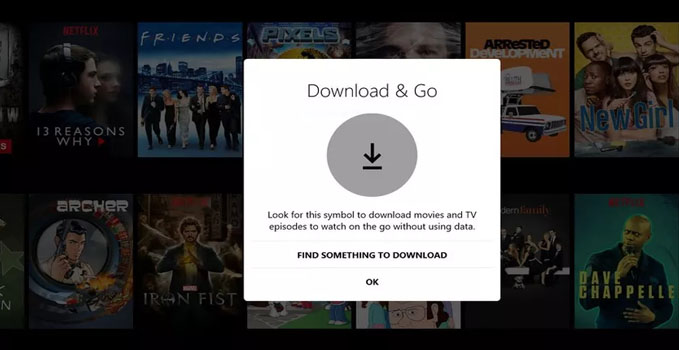
You can find the full list of supported content by hitting the hamburger menu in the top left corner, and then finding Available for Download. You can also view content you have previously downloaded via the same hamburger menu, by selecting My Downloads.

